THE BLUEPRINT NOBODY SEES
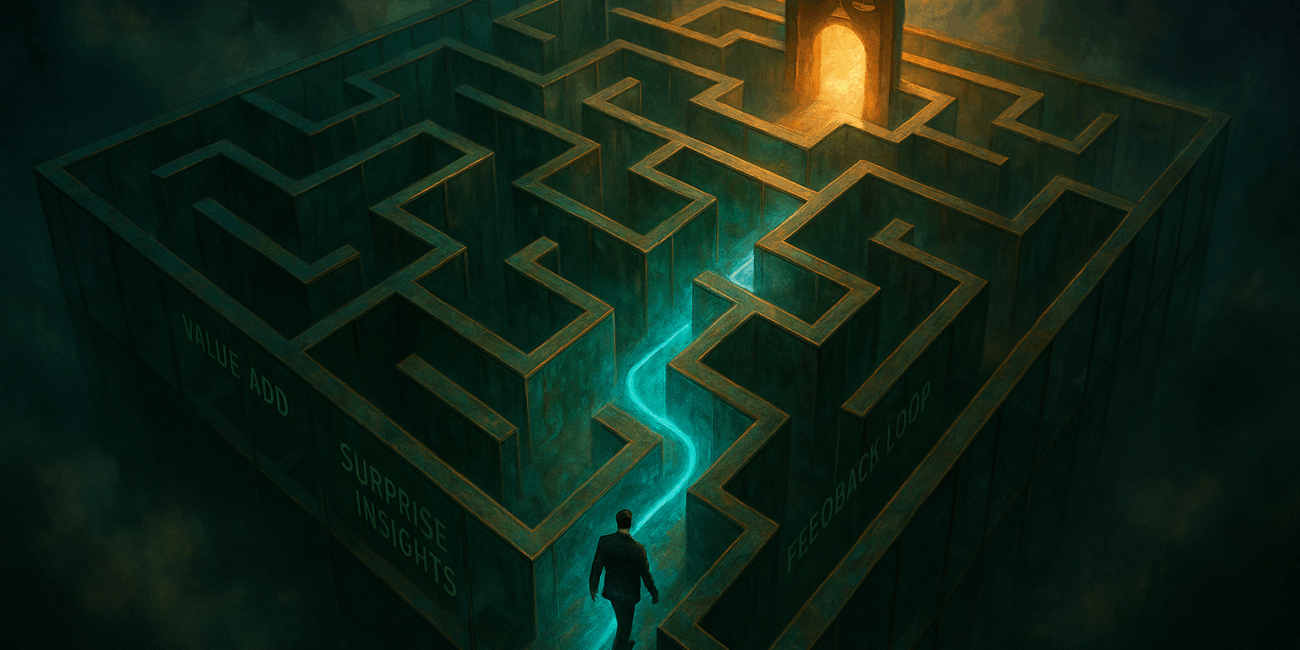
Why turning your law‑firm intake into a written, click‑by‑click playbook might be the highest‑ROI project you tackle this year.
1 The Day the Phone Stopped Ringing
In 2016 a paralegal at Palace Law opened a drawer looking for a workers‑comp intake form and found four different versions—none fully completed. Calls vanished into voicemail purgatory, consultations slipped because someone forgot to send directions, and new hires learned “the system” by tribal lore.
Fast‑forward 18 months. Every question, hand‑off, and document lives in a single Google‑sheet‑plus‑Clio workflow; conflict checks trigger automatically; clients e‑sign from their phones. **Revenue? Up 76 percent in three quarters.**¹
What changed was not magic software. It was pen‑and‑paper documentation—followed by relentless standardization.
2 Why “Write It Down” Beats “Wing It”
BLOCK QUOTE
“How should staff handle a 3 a.m. web chat from a DUI suspect? If the answer isn’t written somewhere, it’s chaos dressed as flexibility.”
—Clio Intake Guide²
A documented intake process does three things:
-
Consistency – Every prospect experiences the same polished journey, regardless of who answers the phone.²
-
Risk Control – Written steps for conflict checks and fee disclosures keep you inside the ethics rails.³
-
Scalability – New hires shadow a checklist, not a senior partner’s memory. Turnover no longer equals reinvention.⁴
The bonus? Data. When every stage is standardized and timestamped inside a CRM, you can spot bottlenecks—“Why do 40 % of leads stall between consult and retainer?”—and fix them fast.
3 Inside a Documented Intake Playbook
| Step | Who Owns It | Tool / Template | Done When… |
|---|---|---|---|
| 1. Initial Capture | Virtual receptionist | Dynamic web form | Lead appears in CRM pipeline |
| 2. Pre‑Screen | Intake specialist | 8‑question phone script | Disposition noted (Fit / Refer‑Out) |
| 3. Conflict Check | Ops paralegal | Clio Grow → Conflict API | Database returns “Clear” |
| 4. Consult Scheduling | Prospect (self‑service) | Calendly link | Calendar event + SMS confirm |
| 5. Engagement Packet | Attorney | Doc‑auto retainer + FAQ PDF | E‑signature received |
| 6. Welcome Handoff | Assigned paralegal | Checklist in case‑management app | First task created |
Table 1 – “One‑page SOP” that firms pin to every monitor.
3.1 Make It Human‑Proof
-
Name templates logically: “01‑PreScreen‑PI.docx” beats “newnewintakefinal2.doc”.
-
Use checklists, not paragraphs. Think airline cockpit, not law‑review article.
-
Add screenshots of each form for visual learners.
3.2 Version Control
Palace Law treats intake like software: v1.0, v2.0 … Monthly “retros” decide what tweaks merit a new version number. Staff always know which SOP is official because the filename carries the stamp: Ver 3.4 (2025‑05‑10).¹
4 From Clipboard to Cloud: A Micro‑Case Brief
Case Brief: Palace Law
| Old Reality | New Reality |
|---|---|
| Paper forms passed desk‑to‑desk | Google Form auto‑creates Clio record |
| Staff re‑type data six times | “Enter once” rule via Zapier links |
| Contracts mailed for wet ink | Retainer auto‑generated & e‑signed |
| Leads lost in voicemail | Dashboard shows every prospect’s status |
| Result: unknown | Result: +76 % revenue in 9 months |
*(Visual #2 – compact “case brief” card)*¹
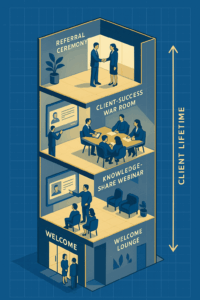 5 Building Your Own Standardized Engine
5 Building Your Own Standardized Engine
-
Map the Journey – Whiteboard every touchpoint from first ring to signed retainer.
-
Assign Ownership – One role per step; no “everyone does everything.”
-
Create Templates – Phone scripts, email snippets, intake questionnaires.
-
Choose Tech – Even solos can deploy Clio Grow or Lawmatics for <$100/month.²⁵
-
Test & Time – Run ten mystery‑client scenarios. Track minutes saved.
-
Train, Then Audit – New hires walk the checklist on day one; quarterly audits keep drift at bay.
-
Iterate – Metrics tell you which step drags. Rewrite, relaunch, repeat.³
6 Metrics That Matter
| KPI | Benchmark | Why It Matters |
|---|---|---|
| Lead‑to‑Consult Speed | < 5 minutes | Conversions double vs. 24 hr response⁵ |
| Abandon Rate (Intake Form) | < 10 % | High % = form too long/confusing |
| Duplicate Data Entry | 0 | Each extra re‑type ↑ error risk |
| Revenue per New Case | Track quarterly | Shows ROI of process tweaks |
| Version Age of SOP | ≤ 6 months | Older docs = creeping chaos |
Firms that nail these metrics report fewer malpractice scares, happier staff, and marketing dollars that actually convert.
7 The Road Ahead
Standardization is not the enemy of personalization. With a written blueprint in place, lawyers free up cognitive bandwidth for empathy—listening, advising, strategizing. The boring stuff hums in the background.
Picture a Saturday lead entering your portal: AI matches matter type to a pre‑built workflow, fires a conflicts check, drafts a retainer, and suggests three FAQs tailored to their issue. All before Monday stand‑up.
That future rests on a foundation poured today—one checklist, one script, one version at a time.
Key Takeaways for Legal‑Attorney.com Readers
-
Write first, automate second. Tech can’t fix a process you haven’t defined.
-
Keep it visible. Pin the current SOP where every employee can see it.
-
Measure relentlessly. If a metric isn’t improving, your process isn’t either.
-
Iterate like a startup. Treat intake as a product that ships new versions.
-
Celebrate wins. When duplicate data entry hits zero, ring a bell—culture matters.
Document it. Standardize it. Watch the numbers climb.
Endnotes
-
Clio, “Palace Law: Increasing Revenues by 76% with Clio as a Central Platform,” 2025. Clio
-
Clio, “Client Intake: A Guide for Law Firms,” updated May 14 2025. Clio
-
American Bar Association Law Technology Today, “Four Tips for Lawyers to Provide Exceptional Client Service,” 2024. American Bar Association
-
Clio, “The 4 Steps of an Effective Client Intake Process,” updated May 3 2025 (see standardized questionnaire section). Clio
-
Lawmatics, “Legal Client Intake Automation,” 2024 (80 % of clients expect 24 hr response; 64 % of firms miss it). lawmatics.com
-
Smokeball, “Leveraging Online Legal Client Intake Forms for a Smooth Experience with Your Law Firm,” June 2 2025. Smokeball

